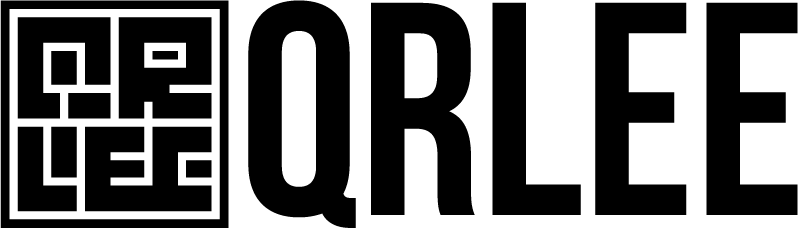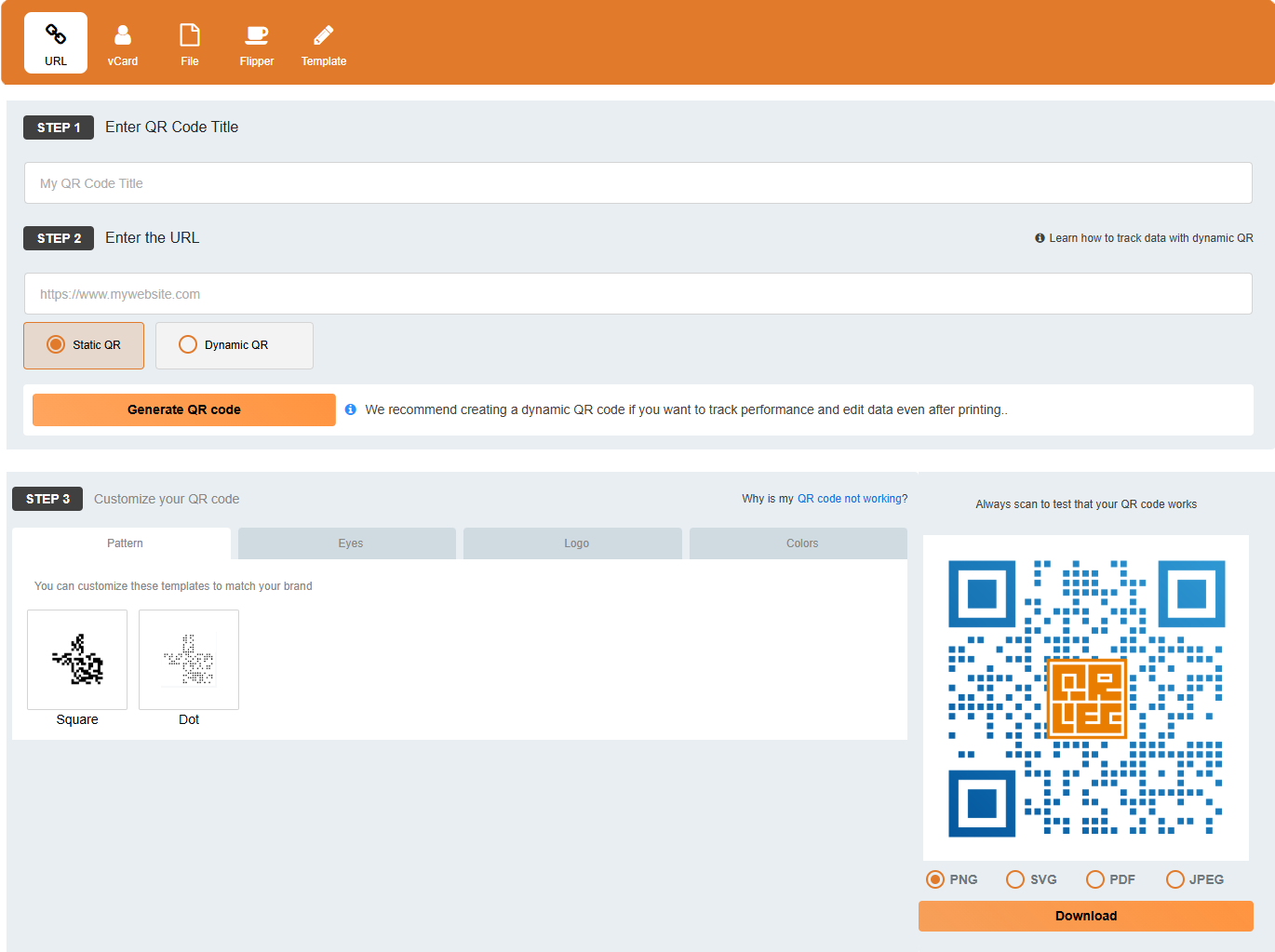What is a QR Code?
A Quick Response (QR) code is a two-dimensional barcode that stores data and can be scanned using a smartphone or other devices for instant access to information.
QR codes can store various types of data, including links, contact details, files, product information, social media profiles, menus, and more. Once scanned and decoded, they instantly direct users to the stored information on their devices.
You can use QR codes for marketing campaigns, events, product packaging, payments, networking, and much more. The possibilities are endless!
How to create a free QR code
Use QR code generator to generate your own, branded quick response codes in seconds.
Here’s how to get a QR code with our QR code maker with logo customization.
Here’s how to get a QR code with our QR code maker with logo customization.
step 1Select a QR and fill in the details
Select the type of QR code you want to create from the menu—URL, vCard, File, Link page, and more. Enter all the necessary details or data you want to share.
Choose Static QRs to create QR codes. To create an editable and trackable QR code, select Dynamic QR.
Choose Static QRs to create QR codes. To create an editable and trackable QR code, select Dynamic QR.
step 2Customize your QR
Make your quick response codes unique using the customization tool. Select your desired pattern design, eyes, colors, and frames, and upload your own logo image.
You can also use our pre-design templates or create your own and save it for later.
You can also use our pre-design templates or create your own and save it for later.
step 3Download and share your branded QR
See how your QR looks in the preview. If you’re happy with your QR design, choose PNG or SVG. Both formats are great.
Once done, click Download to save it in your chosen format.
Once done, click Download to save it in your chosen format.
Custom QR code designs and templates you can create
Choose from our available templates or make your unique QR using our built-in customization tools

Generate QR codes with your own design and logo
Intelligent scan analytics
QRLEE comes with a super intuitive dashboard. Our dynamic QR code generator provides the tools you need to make your campaign.
Set alerts, keep a watchlist, and monitor your top 10 QR campaigns. Rename your QRs and sort them into folders on our QR generator.
Easily track scan times, locations, user devices, and the total number of scans in a particular time period with our QR creator. Reoptimize your campaigns on-the-go.
Integrate your campaigns with Google Tag Manager and Facebook pixel ID. Streamline your workflow through Hubspot, Zapier, and other integrations.